We are pleased to present a number of new additions developed in recent weeks.
Express Drag and Drop Website Builder - Improved Store Design Options and Access to Order History and Statuses for Registered Users.
Online store’s general design settings improved and equipped with a new graphical tool
The product box (representing a product on the category page) can now be designed by means of the newly introduced graphical tool. With its help it is much easier to set up the product box’s layout, content and color scheme, as well as the number of products per page or row. All relevant HTML tags for titles, images and text blocks are included in the new product box templates. You can immediately preview the implemented changes before saving them. To use the new product box design tool, go to Store >> Manage Store >> Store Settings >> Design.
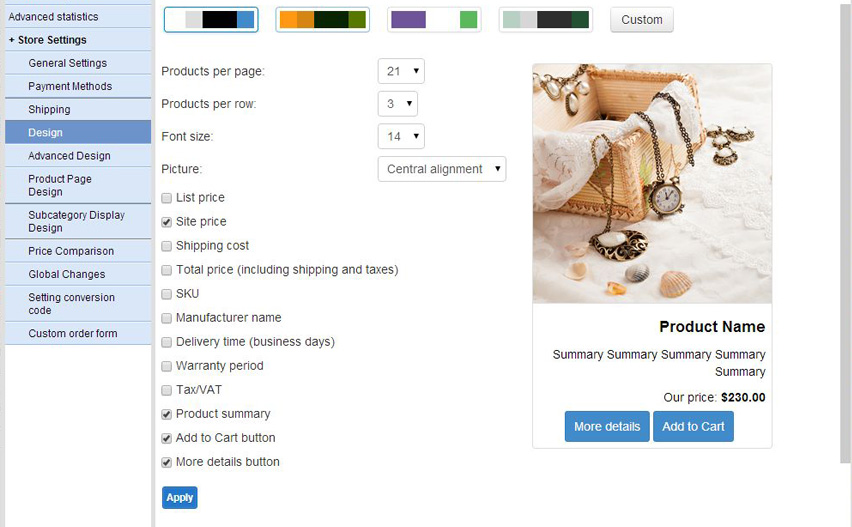
Some e-commerce general design settings are now manageable on the same page, under the “General” section. Here you can set up colors for the shopping cart page, checkout page, buttons and other online store elements. There are a number of predefined color schemes to choose from, as well as full customization options. To set up the general settings, go to Store >> Manage Store >> Store Settings >> Design.
Order history button added to the community toolbar
Registered users will now be able to view the list of their past orders and their statuses by clicking the recently added button located on the community toolbar, in addition to the link included in the email message following every order status update. To see the button, the user must be logged in and must have placed at least one order in the store.
Improved design for order summary enclosed in emails and displayed in store manager
The order summary received by customers upon placing an order has been redesigned and optimized for display in any kind of email software. The same design settings apply to the order summary viewed by the store manager in the site’s admin panel. Please note that the new design is fixed and is no more inherited from the settings of a particular website.
Web Form Generator - Upgraded Data Export Options
The structure of the file used for exporting data from web forms has been improved and converted to CSV format, which is compatible with a wider range of spreadsheet software.
Messages >> Form Inquiries >> Click on the Excel icon
We keep developing and creating and we hope that you will benefit greatly from our new tools.