This tool displays information about visitors' activity on the website. Statistical data of visitors on your website allows you to focus the website and its content in regards to the relevant trends on the site.
To access the statistics, go to Manage >> Statistics.
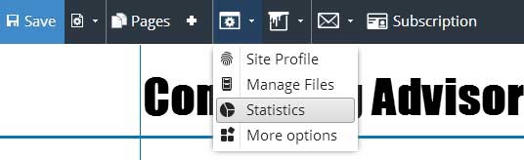
Statistic Tools
General
This page displays the number of total visits to the website by date on a graph and in a list.
Pages
This page displays the number of total visits to the website's different pages. The list is sorted from the most popular page to the page with the least visits.
Referrals
This page displays data concerning all of the referrals to the website. The data includes the source address and the number of visits from that source. The data in the table is sorted from the domain with the highest number of referrals downward.
Show Separated Referrals
This page displays the details and not the quantity of referrals, including date and time of entry. The data in the table is sorted from the last entry based on date and time. The list displays the last 100 records.
Reference by Domains
This page displays referrals sorted by domain. The data in the table is sorted from the domain with the highest number of referrals downward.
Keywords
This page displays the keywords that visitors used in search engines to reach your website. The data will be available only if the search engine allows access to it.
Show Separated Keywords
This page displays data regarding keywords visitors used in search engines to reach your website. The data in the table is sorted from the last entry based on date and time. The list displays the last 100 records.
State
This page displays the countries the visitors come from. You can click the country name in order to get more accurate filtering - based on specific cities in a chosen country. The data in the table is sorted from the country with the highest number of visitors downward.
Browser Type
This page displays the types of browsers visitors were using when visiting your site. You can click the browser name in order to get information regarding the different browser versions. The data in the table is sorted from the browser with the most visitors downward.
Screen Resolution
This page displays the different screen resolutions of your website's visitors. The data in the table is sorted from the most popular resolution downward.
Color Depth
This page displays the color depth on the visitors' computers. The data in the table is sorted from the most popular color depth downward.
Operating System
This page displays the visitors' operating systems. The data in the table is displayed from the most popular operating system downward.
User Language
This page displays the language configured on the visitors' computer. The data in the table is sorted from the most popular language downward.
Searched Keywords
This page displays the keywords entered into the website's search engines. The data in the table is sorted from the most popular keyword downward.
Display All Searched Keywords
This page displays keywords entered in the search box on the website. The data in the table is sorted from the last entry based on date and hour downward. The list displays the last 100 records.
Data Collection Period
The data in the analytics system is collected as soon as the website is active. On every page and on the top section, you can set the data's time period. The default is the last 30 days.
Why Do I Get Different Information from Two Different Analytics Systems?
Usually, there will be slight difference between the data presented in our system and that presented in external systems. The difference is primarily technological - each statistical tool counts website visits a bit differently.
If you are working with an External Analytics Tool, you Can Expect Different Results
That being said, these difference still provide important information. In the event that the website owner knows how to combine the data and is acquainted with the capabilities and limitations of each tool, one can get a lot more value from the combined data than from the data provided from only one analytic system.