Relevant to:
Express
This article is relevant to Express Builder users (registered after 01/01/2014).
Design
This tutorial will explain how to design your product box and set up your store's general design settings.
General Settings
In this area, you can set up general design settings for your e-commerce pages, such as shopping cart, the checkout page, product page, product box, etc.
Click to enlarge
Product Template Design
Here you can choose predefined product box structure and content, set up product box design, the number of products per page/line, etc. You can also pick one of the recommended color schemes or create your own color scheme by clicking on the "Custom" button. The selected predefined structure and color settings will be marked by a blue frame.
Click to enlarge
-
Products per page - this parameter define how many product boxes will be displayed on the product category page.
-
Products in a line - defines the number of product boxes per line on the category page.
-
Font size - this setting is responsible for the size of the font (in pixels) in the product box.
-
Picture - defines the location and the size of the image within the product box.
-
Advanced design settings - become available upon pressing the Custom button:
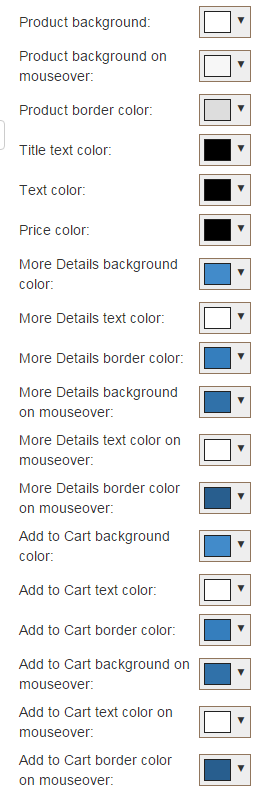
Do not forget to click on
Apply to save the changes.